Just a few short years ago, working from home may have seemed out of reach for workers in some industries. Today, remote work is on the rise!
In 2015, 23 percent of employees reported doing some of their work remotely. This is up from 19 percent in 2003, according to the Bureau of Labor Statistics.
With the growth of the internet and the need for talented workers, more companies have started to accept working from home as normal.
As a software developer, I’ve definitely marked this trend. With my skill set, all I really need is a relatively powerful computer and strong internet connection, and I can practically work from anywhere.
I’ve been working from home for almost a year now. Working from home isn’t all sunshine and rainbows. Some days have been a lot better than others. Don’t get me wrong –– it’s great. I wouldn’t change it for the world, but like most things, it takes some getting used to.
I’ve learned a lot about working from home over these last few months. Here are my suggestions on the right way to work from home.
Have a pair of headphones
These will be used for phone calls, playing music, and potentially blocking out background noise.
It’s really easy to geek out on headphones and go down the product comparison rabbit hole. Over the ear, on the ear, wired, or wireless; it doesn’t actually matter much. Just make sure they’re reliable, and can be worn for a long period of time.
I’ve picked up a pair of Amazon Basic on-ear headphones on sale for $10. They’re still holding on strong despite the abuse I’ve put them through.
Use a self-control app to block distracting websites
Avoiding distractions is the most difficult thing to do while working from home. You’re typically alone. No one’s going to be looking over your shoulder if you decide to check Instagram or go on your sixth walk of the day to catch Pokémon.
Using self-control apps can help solve this problem. By self-control apps, I’m talking about apps that block other sites or limit access in some way. They can limit access to individual sites or block access to the internet all together.
Applications like Self-Control or Freedom will block out distracting websites for a set amount of time. You can get a detailed review of the Self-Control app here. You can also do the reverse with an application like StayFocusd. Rather than setting a period of time for which you cannot use the Internet, it allows you to set a period of time to indulge in time-wasting sites.
For me the, first few days I used self-control apps where the hardest, but it was a great way to start building a habit of self-discipline.
Your “Self Control App” could even just be part of a process for increasing productivity. Combining them with something like the Pomodoro Technique could help you boost your creativity.
Have basic office supplies at home
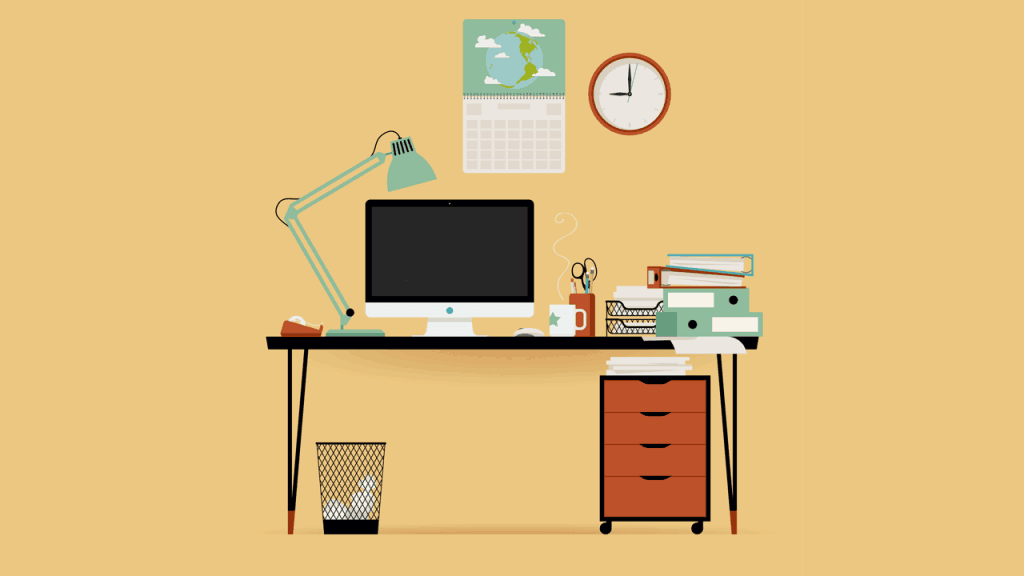
This is something I took for granted before working from home. Basic office supplies never seem important until you really need them. Picking up a few things early can end up saving you a lot of time.
By the basics I mean: paper, pens / pencils, a stapler, tape, envelopes, stamps, and even a printer.
Much like the headphones, these items don’t need to be fancy. Just pick up something that works. So the next time you have to print and sign a last-minute document you won’t have to worry about whether or not the local store is still open.
Have a standing desk
Sitting all day isn’t the best option, but standing all day isn’t either. What’s best is to have the option to do both. I would recommend getting a sitting/standing desk. If you have to choose just one though, go for the standing desk, as most people already have some kind of sitting desk.
It is easier to buy a tall stool or standing desk chair to convert a sitting desk into a standing one.
When you work at an office, you might not have a lot of control over the desk, but working from home should give you a lot more freedom. You’re going to be at your desk for a very long time, so it’s important to be comfortable. Sometimes that means sitting and sometimes it means standing.
I personally have an Autonomous SmartDesk which is really good for the couple hundred bucks it cost me. I’ve seen some sitting/standing desks go for thousands of dollars.
While technically you could code with your laptop on the kitchen table, it’s better to have a dedicated workspace. Whatever desk you choose, take some time to make a clean, comfortable, and functional home workspace.
Get the fastest internet speed you can afford
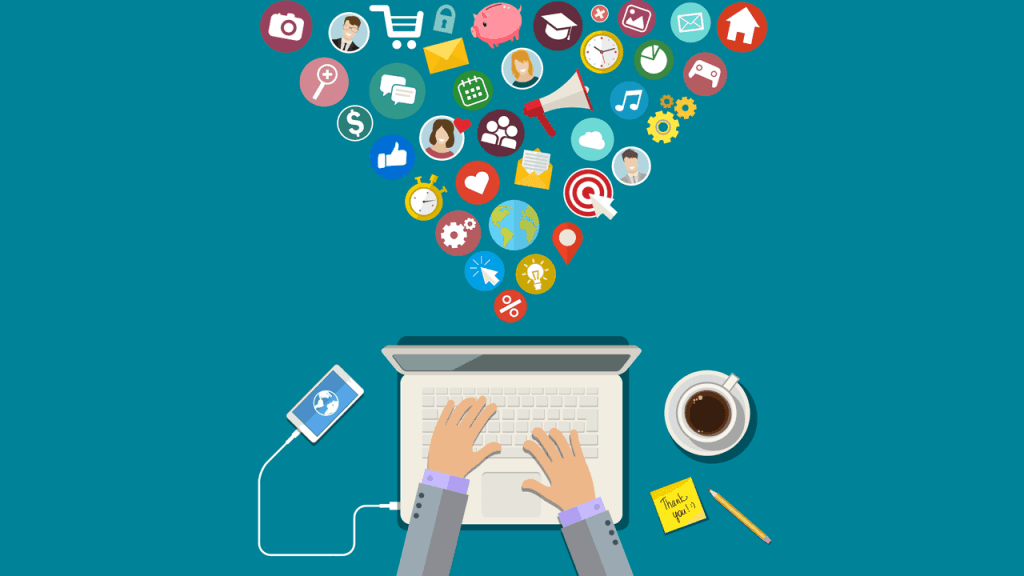
As a developer, you’ll probably need to connect to the internet a lot. Whether it’s syncing code with a remote repository or joining a team meeting, not being able to connect to the internet can be a show stopper. A slow connection can increase the deployment speeds of new code significantly.
I’ve heard of things that would take five minutes in an office with a fiber-optic line ballooning to almost an hour over slow connections at home. Getting the fastest and most reliable internet connection you can is a key way to avoid wasting time.
If you live in a rural location, this can be tough. The price can go up really fast definitely if you must have something installed. Try talking to your employer to see if some of your internet costs can be compensated.
Another thing to consider is having a backup method to get online. Having a mobile hotspot is a great option but you could also tether with your cell phone. This can be useful in case of emergencies or if you main internet source goes down.
Build self-awareness
As an avid basketball player, I’ve learned that I’m a tactile learner. I learn best by doing, not just by reading, seeing, or hearing. I’m also not distracted by sound. In fact, repetitive music can help me focus.
So, I learn new skills by doing hands-on tutorials and playing loud music. When faced with a problem, I like to build quick prototypes before choosing which solution to implement. Through trial and error, I’ve also found that I code best first thing in the morning.
Knowing these things about myself helps me optimize my time. Knowing what works best for you can help you become more productive while working from home.
Reflect on what makes you the most productive. Take a personality test. Try Strengths Finder 2.0, Myers Briggs, or Enneagram.
Ask five people who are close to you what they think you’re really good at and what you’re really bad at. A third option would be to continually self experiment. Keep doing what seems to be working and drop things that don’t.
Working from home is a game changer
Working from home comes with it’s own set of challenges, but with the right preparation, you can easily avoid them. Personally, I’ve really enjoyed being a remote worker. I can understand why the trend is continuing to grow.
Whether you’re a full-time remote worker or have the option to work from home occasionally, I hope at least one of these suggestions has helped you.
What are some of your tips for working from home? Let me know in the comments below.
This text was originally published on Simple Programmer on 09/16/2016.
